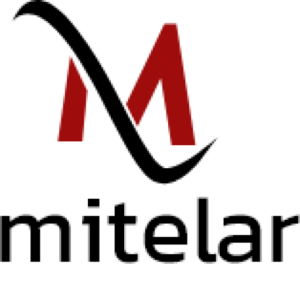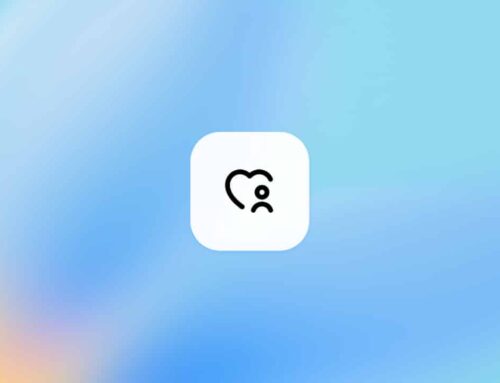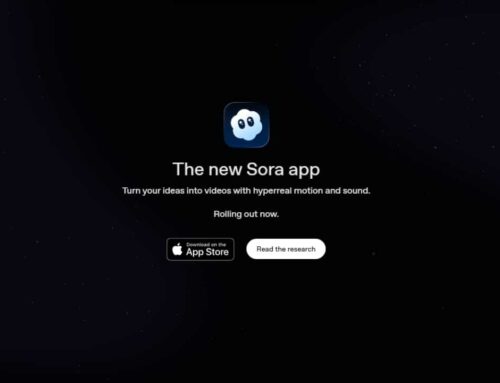AI နည်းပညာသုံး Azure SRE Agent ကို Microsoft က မိတ်ဆက်
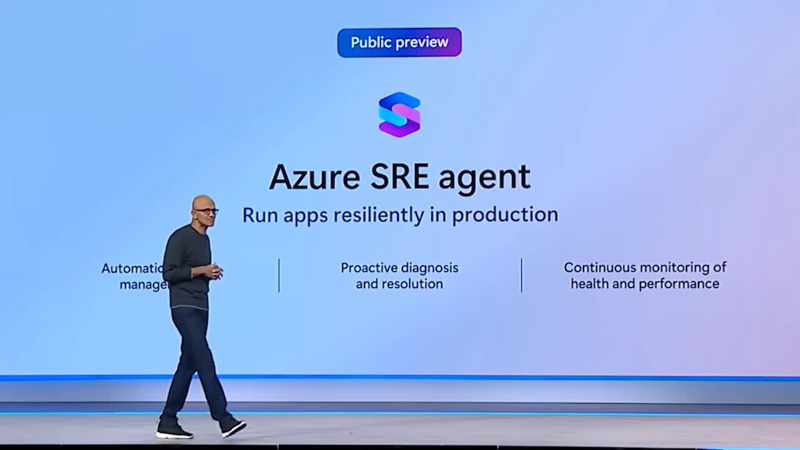
Microsoft က SRE (Site Reliability Engineering) process များကို Intelligent automation ဖြင့် တိုးတက်အောင်မြှင့်တင်ဖို့ Azure SRE Agent ကို မိတ်ဆက်လိုက်ပါတယ်။ ဒီ system အသစ်ဟာ Azure platform ပေါ်မှာ run နေတဲ့ PaaS workloads များအတွက် AI-powered observability, incident response, self-healing capabilities တို့ကို ပံ့ပိုးပေးနိုင်ပါတယ်။
Azure SRE Agent ဆိုတာဘာလဲ?
Azure SRE Agent သည် Azure မှ မိတ်ဆက်ထားသော AI နှင့် ML နည်းပညာကို အခြေခံတဲ့ Intelligent Agent တစ်ခုဖြစ်ပြီး၊ Azure PaaS workloads (ဥပမာ – App Services, Functions, Container Apps) များကို Reliability အမြင့်ဆုံးဖြစ်အောင်စောင့်ကြည့်တယ်၊ ပြဿနာဖြေရှင်းတယ်၊ နောက်ထပ်ပြဿနာဖြစ်လာခြင်းကို ကြိုတင်ကာကွယ်ပေးတယ်။
Core Objectives
Microsoft ရဲ့ ရည်ရွယ်ချက်သုံးချက်ကိုဖော်ပြရမယ်ဆိုရင် –
- Operational burden ကို လျှော့ချရန်
Manual investigation, troubleshooting, escalation များအစား AI နဲ့ Auto remediation ကို အလေးပေးပါတယ်။ - App health visibility ကို မြှင့်တင်ရန်
Azure Monitor နှင့် integration လုပ်ပြီး Observability platform အဖြစ် တိုးတက်လာစေပါတယ်။ - Intelligent incident response
Similar issues များကို ဉာဏ်ရည်ရှိစွာ ပြန်လည်ထောက်လှမ်းပြီး root cause နှင့် resolution steps များကို automated ပေးနိုင်ပါတယ်။
အကျိုးကျေးဇူးများ
| Benefit | Description |
| 🔧 Self-healing Operations | Known problems တွေမှာ Automation နဲ့ auto-repair ဖြစ်အောင် support တာ။ |
| 📊 Proactive Monitoring | Issue တက်ဖို့ခြေရာတွေကို ML နဲ့မြင်နိုင်တဲ့ကြောင့် ကြိုတင်ဖြေရှင်းနိုင်တယ်။ |
| 🧠 AI-guided Root Cause Analysis | Historical signals, metrics, logs, user behavior တွေကို ချိတ်ဆက်ပြီး root cause ကို နားလည်စေတယ်။ |
| 🚨 Dynamic Incident Prioritization | Multiple events တက်လာတဲ့အခါ Business impact ကို ချိန်ညှိပြီး Priority ပေးတယ်။ |
| 📎 Seamless Integration | Azure Monitor, Application Insights, Log Analytics တို့နဲ့ ချိတ်ဆက်နိုင်တယ်။ |
Azure SRE Agent ၏ အဓိကလုပ်ဆောင်ချက်များ
Azure Agent သည် AI နည်းပညာအခြေခံပြီး Azure PaaS workloads များအတွက် တိုးတက်မြှင့်တင်ထားသော Observability, Incident Response, နှင့် Automation စွမ်းရည်များစွာ ပံ့ပိုးပေးနိုင်သော Agent တစ်ခုဖြစ်သည်။ အထူးသဖြင့် အောက်ဖော်ပြပါ လုပ်ဆောင်ချက် များကို အဓိက လုပ်ဆောင်ပေးသည်။
Usage & Performance Trends ကို continual evaluate လုပ်နိုင်ခြင်း

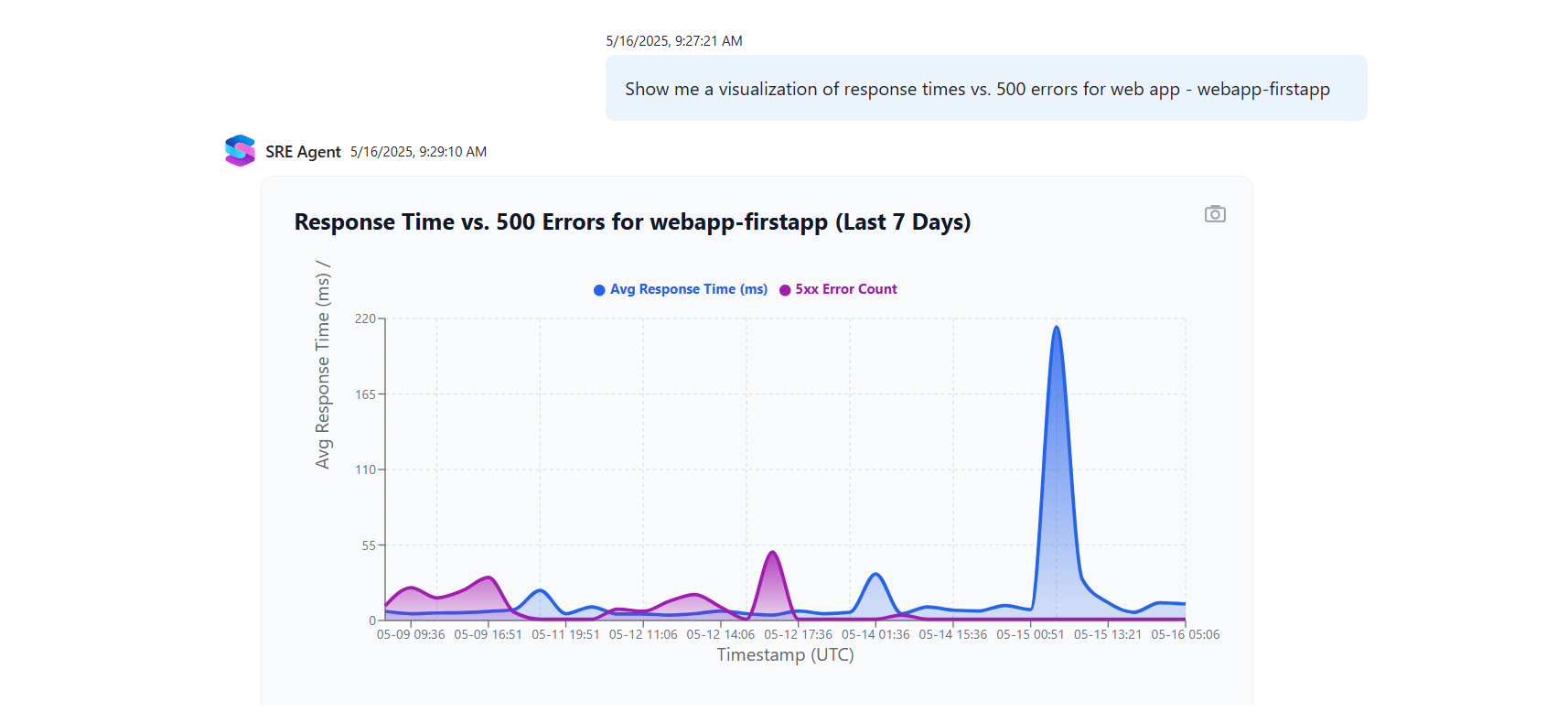
- Application metrics, performance data, usage logs တို့ကို စုဆောင်းပြီး workloads တစ်ခုချင်းစီ၏ Behavioral trend များကိုလေ့လာနိုင်သည်။
- Workload တစ်ခု၏ latency, error rate, resource consumption (CPU, memory) များကို continuous monitoring ပြုလုပ်ပြီး သာမန်နှုန်းထဲတွင်ရှိ/မရှိ ကို detect လုပ်သည်။
- Trend deviation ဖြစ်လာပါက သက်ဆိုင်ရာ alert များကို intelligent filtering ဖြင့် ထုတ်ပေးသည်။
Proactive Detection and Remediation of Security Vulnerabilities
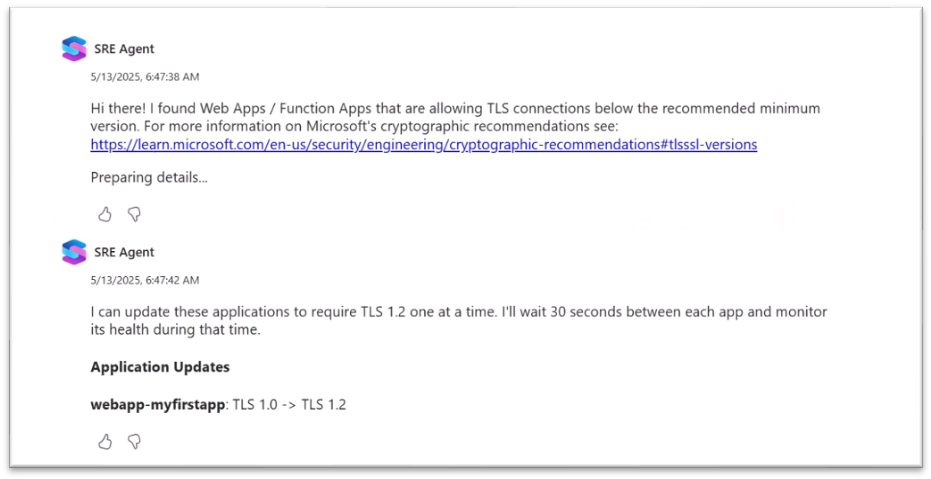
- Application Logs, Access patterns, Configuration drifts တို့ကို ML နည်းဖြင့် စမ်းသပ်ပြီး Potential Security Holes (ဥပမာ – Open endpoints, Identity misconfiguration) များကို စောင့်ကြည့်နိုင်သည်။
- Known security misconfigurations များကို detect လုပ်ပြီး Auto-remediation scripts များဖြင့် ပြန်လည်ပြင်ဆင်ခြင်းကို trigger လုပ်နိုင်သည်။
- Threat intelligence signals များနှင့်အတူ evaluate လုပ်ခြင်းကြောင့် Zero-day vulnerabilities ကိုလည်း လူထံမသိခင်ပင် ပြုပြင်နိုင်သည်။
Automated Incident Response and Faster Root Cause Analysis

- Incident တစ်ခုဖြစ်သွားသည်နှင့် Logs, Traces, Metrics များကို correlated analysis ပြုလုပ်ပြီး root cause ကို သတ်မှတ်ပေးနိုင်သည်။
- ML model များသုံးပြီး previous similar incidents များနှင့် ဆင်တူမှု ရှိ/မရှိ စစ်ဆေးပြီး Resolution playbook ကို auto-suggest လုပ်ပေးသည်။
- Diagnostic signals များကို agent တွေပြီး Auto Ticket Creation, Impact Assessment, Prioritization လုပ်ပေးနိုင်သည်။
Incident Mitigation Capabilities

- Known error patterns များအတွက် Predefined Runbooks များကို execute လုပ်နိုင်သည်။
- Issue များကို contain လုပ်ရန် Traffic rerouting, Scale-out/in, Restart instance, Resource quota tuning စသဖြင့် dynamic action များလုပ်ဆောင်ပေးနိုင်သည်။
- Continuous feedback loops မှတစ်ဆင့် တစ်ကြိမ်ပြုပြင်ခဲ့သော incident များအပေါ် ထပ်မံတက်လာပါက အလိုအလျောက် ပြန်လည်ချမှတ်ပေးသည်။
Developer Collaboration – Closing the Loop

- Developer teams များနှင့် signal feedback loop ပြန်ဖွင့်ပေးပြီး Issue ကိုတက်လာသည့် Original Code commit၊ Deployment Change log နှင့် mapping ပြုလုပ်ပေးသည်။
- Diagnostic findings များနှင့် Resolution suggestion များကို Azure DevOps, GitHub Copilot, CI/CD pipelines များထဲသို့ push လုပ်နိုင်သည်။
- ဒီလိုဖြင့် Developer များအနေနဲ့ ဤ reliability issue များကို future releases တွင် မဖြစ်လာအောင် Shift-left remediation strategy များတည်ဆောက်နိုင်သည်။
နမူနာ Prompt များ
AI Copilot style အသုံးပြုချင်ပါက အောက်ပါ Example prompts များကို သုံးနိုင်ပါတယ်။
| 🎯 Prompt | 💡 Function |
| "What caused the latency spike in my web app yesterday?" | Root cause analysis based on telemetry |
| "Auto-mitigate similar storage issues in the future" | Activate proactive auto-remediation playbooks |
| "Show all apps with failing health checks for the past 7 days" | Usage & performance trend evaluation |
| "Is my app vulnerable to public endpoint exposure?" | Security misconfiguration detection |
| "Close this incident and notify DevOps team with summary" | Loop closing with incident context |
ဘယ်သူတွေ အတွက်သင့်လျော်သလဲ?
- Azure ပေါ်မှာ PaaS workloads အသုံးပြုနေသူများ
- DevOps နှင့် SRE teams များ
- Application Reliability ကို စိုးရိမ်နေတဲ့ Enterprises များ
- SLA targets နှင့် Uptime KPIs ကို ပြည့်မီစေချင်သူများ
အနာဂတ်ရည်မှန်းချက်
Microsoft ဟာ ဒီ Agent ကို preview version အဖြစ် တင်ပေးထားပြီး အနာဂတ်မှာ ဒီအရာကို Azure workload များအတွက် တိုးချဲ့လာမယ်လို့ဆိုပါတယ်။ future roadmap ထဲမှာတော့ –
- More workload coverage (Databases, Kubernetes, VM workloads)
- Incident learning loops
- Copilot integration with developer workflows
- Reliability scoring metrics
Workload Example
Web App + Azure Functions + Cosmos DB
- web app response time ရုတ်တရက် degrade ဖြစ်တဲ့ alert ကို လက်ခံပေးခြင်း
- Cosmos DB latency spike ကို identify လုပ်ပေးခြင်း
- Cosmos DB throughput auto-scale config မရှိတဲ့အတွက် remediation plan တင်ပြပေးခြင်း
- AI-based recommendation ဖြင့် auto-scale enable လုပ်ပေးခြင်း။
သတ်မှတ်ချက်များ
| Area | Azure SRE Agent |
| Platform | Azure |
| Workload Support | PaaS (App Services, Functions, Container Apps) |
| Telemetry Sources | Azure Monitor, Logs, Metrics, Traces |
| Resolution Method | Built-in playbooks + AI Recommendations |
| Integration | Azure-native Tools, Incident Mgmt Tools |
| Status | Public Preview |
Soruce: Microsoft Community